Fix Docker no space left on device
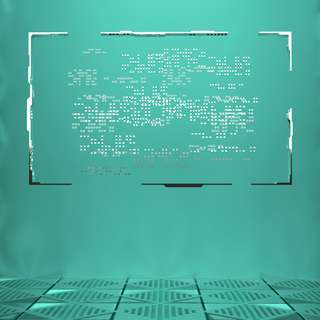
When doing a lot with Docker locally every developer find themselves with the no space left on device error message. Even though the error doesn't occur it's good to often clean up your workspace which might save you quite some Gigabytes on your hard drive.
Below you'll find an example how to clean up your Docker disc space (were images takes significant the most space).
$ docker system prune -a WARNING! This will remove: - all stopped containers - all networks not used by at least one container - all images without at least one container associated to them - all build cache Are you sure you want to continue? [y/N] y deleted: sha256:f92fc78b8beac2a7d8038801b8f692979a962a864849e939ba958b22b9dc9f12 deleted: sha256:809c04d43bd0a112b54c59b2b13005aaf94a9e2d007cf66ce6803e4ed7ba132a deleted: sha256:3b019d03bfb1341844265be1b03a8d3604de46247b68b990956886e86c654d30 ... Total reclaimed space: 36.57GB